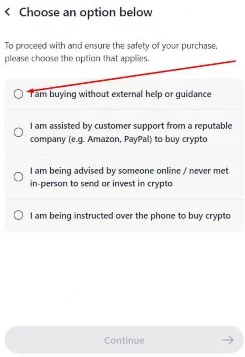Credit Card Guide
You can also check this detailed guide on how to pay using a Credit Card (MoonPay).
1- Choose Bitcoin and proceed by placing an order :
2- You will be redirected to a page where you have to copy the address and the amount to send them via MoonPay, you can also scan the QR Code to get the address directly :
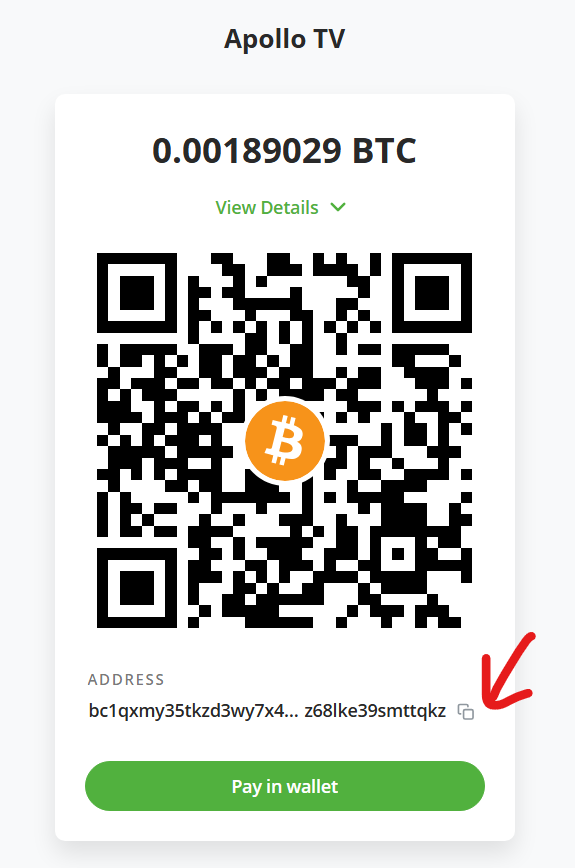
3 – Please go to https://buy.moonpay.com/
4 – The next page, enter the amount and hit Continue
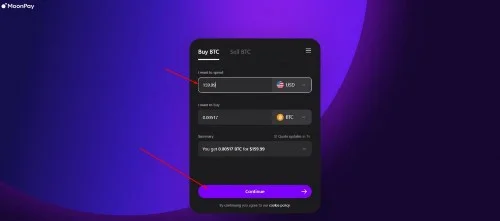
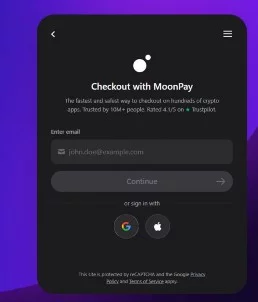
6 – Please follow the process after these steps. You’ll need to enter some of your personal details, like your email, phone number, and billing address.
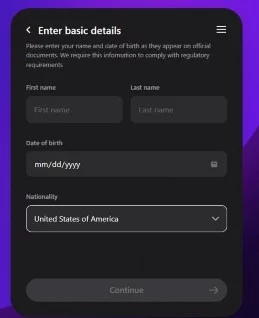
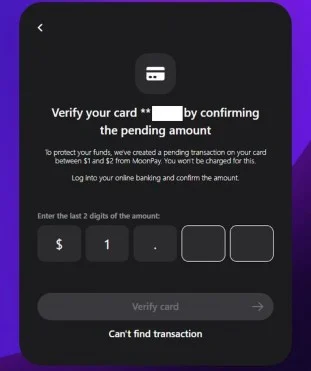
MoonPay also asks for your Card information and fills up your details, then hit continue.
If you don’t see it or don’t have online banking, try the following:
- Wait for a few minutes and refresh your online banking, as some banks may take longer to display the amount
- Call your bank and ask if they can provide the amount
- Try a different card
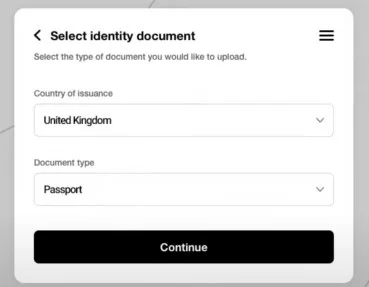
For more information aboutthe verification process, please see this link as your reference:
https://support.moonpay.com/hc/en-gb/articles/360011931677-How-can-I-verify-my-identity
Once you’re done with the verification, you may now need to enter your Bitcoin wallet address(see the guide below) and hit Continue
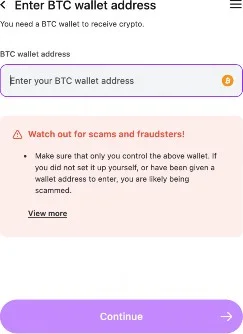
9—Now paste the address you copied in step 3, or you can scan the QR code on the checkout page on our website.
10—On our website, you can wait until the transaction is confirmed or until you receive an email from Moonpay stating that the transaction was completed.